To save an email as a template, check out this article. Here you will find everything you should know about saving your email as a template.
Save email as template
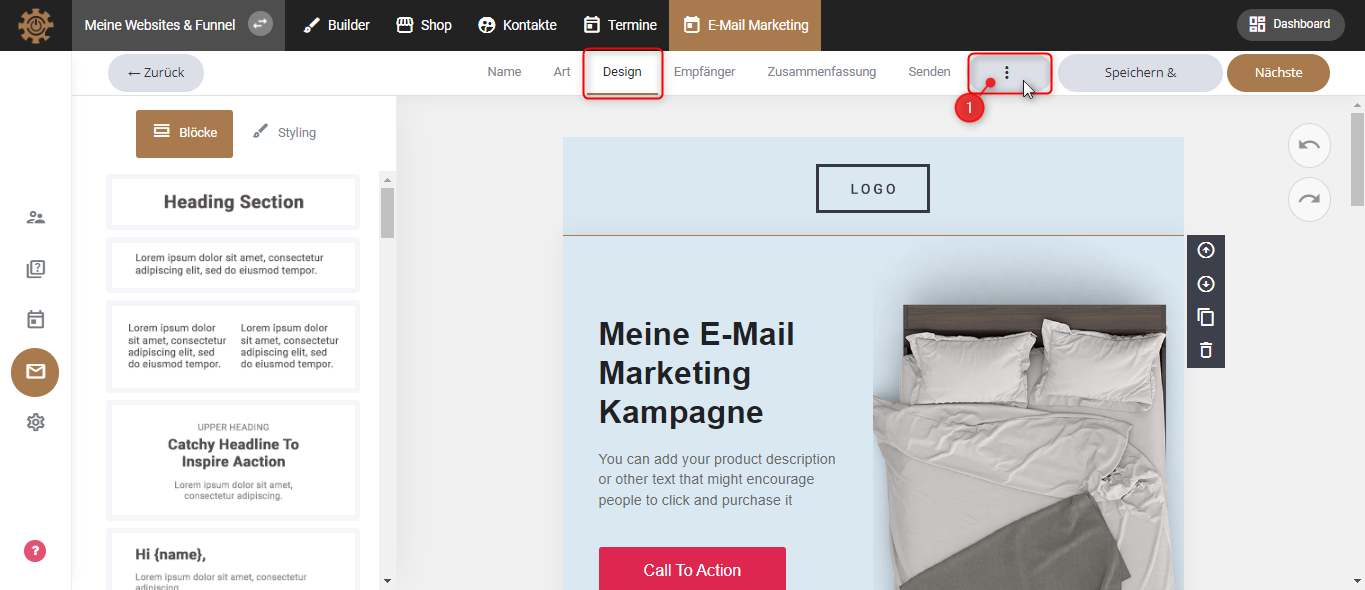
1. When you are in “Design”, you can easily save your email as a template, meaning that your email can be saved and reused with all the changes you have already made. To do this, click on the small three dots at the top right.
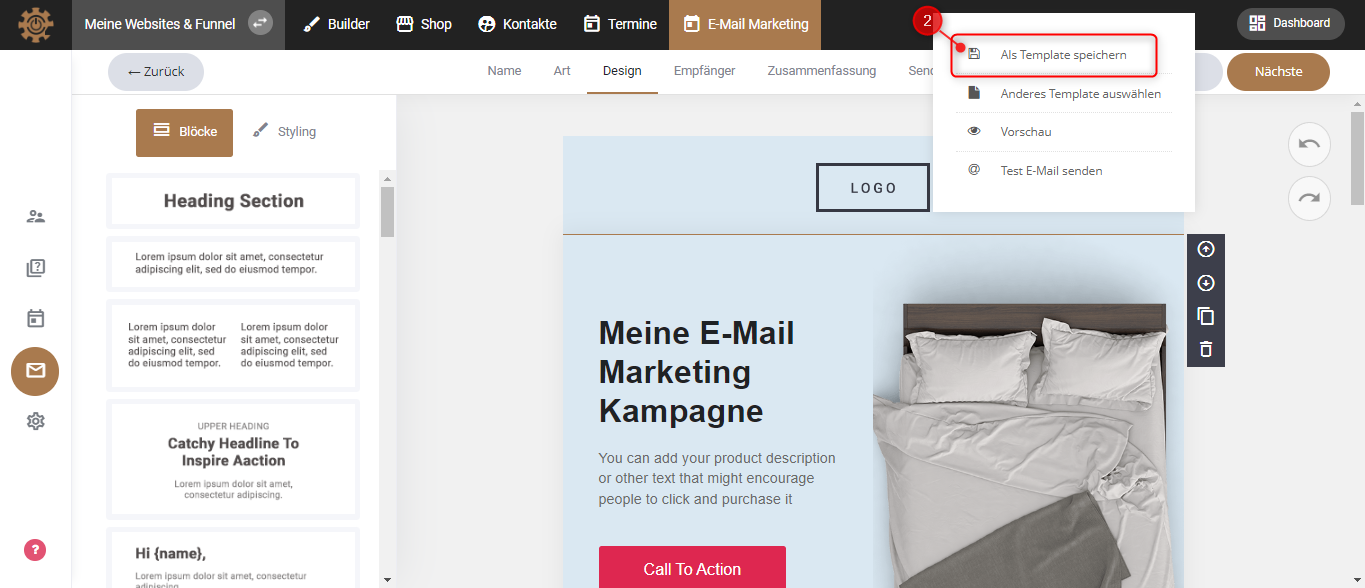
2. Now a small window will appear at the top right, and in the top rectangle it says “Save as template”. You then click on it.
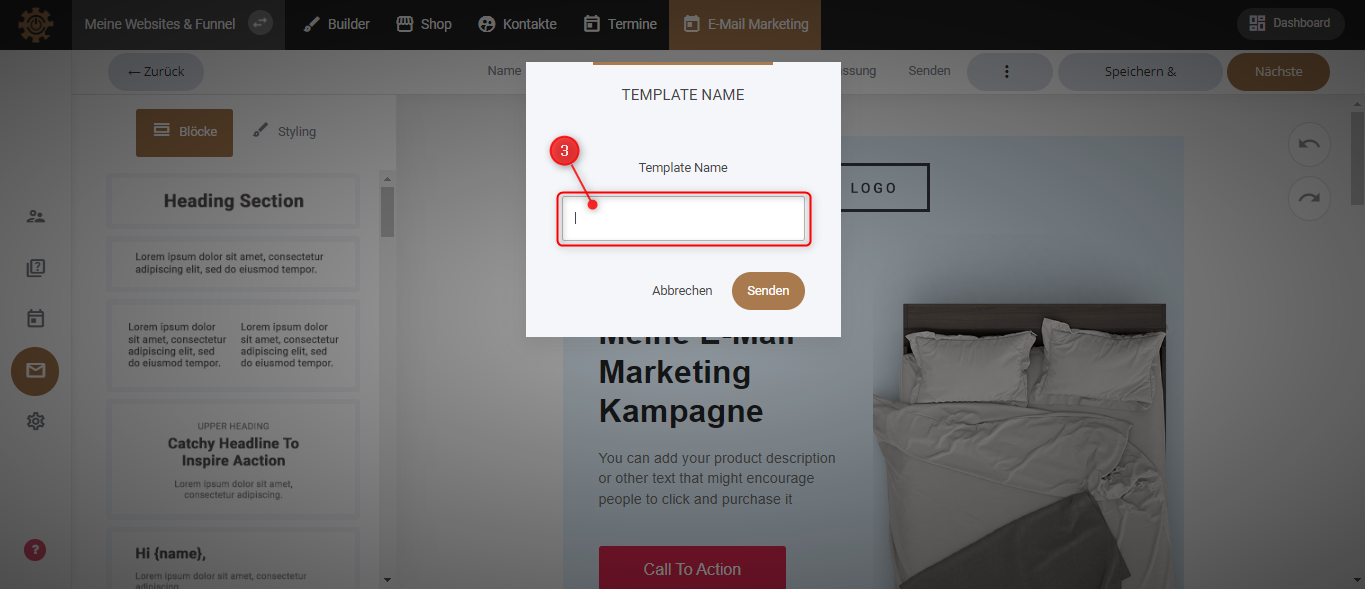
3. Name your template so you can find it easier later.
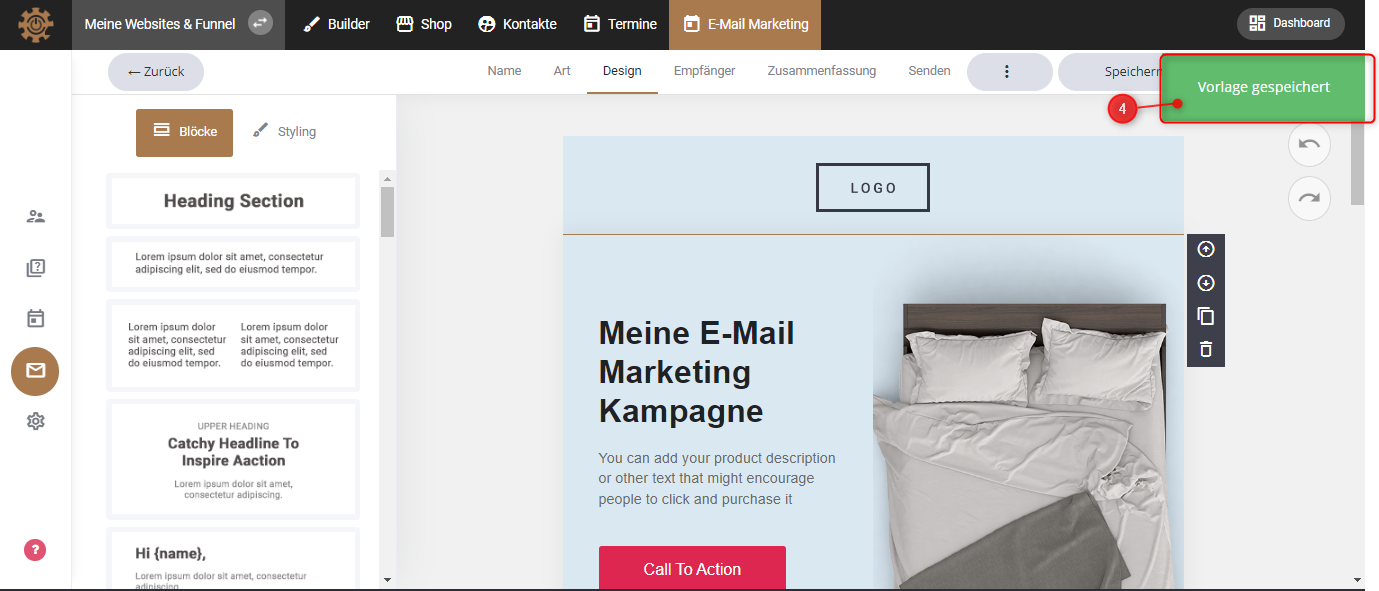
4. Your template has been saved.
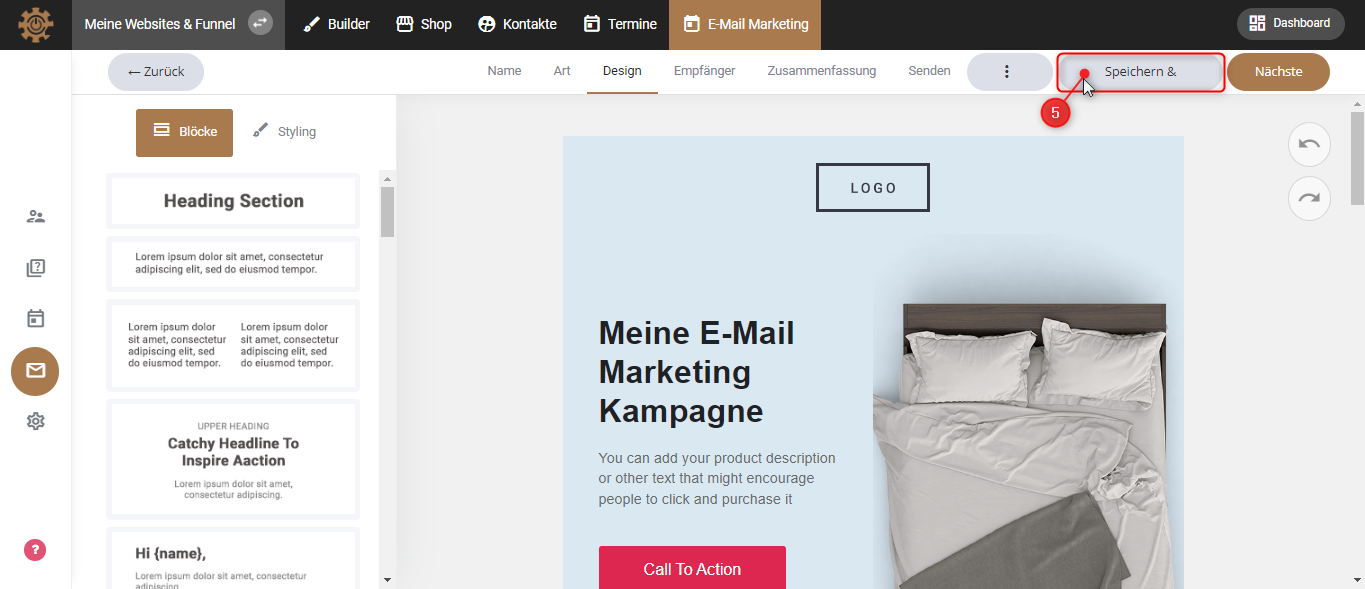
5. Now click on “Save &”.